The reason on why I chose this cover was because it shows a huge amount of detail as it focuses on the face only. To do the reflection, I chose to reflect it within both eyes. This meant that I could do the reflection well. This is because the eyes show the most detail unlike the rest of the features.
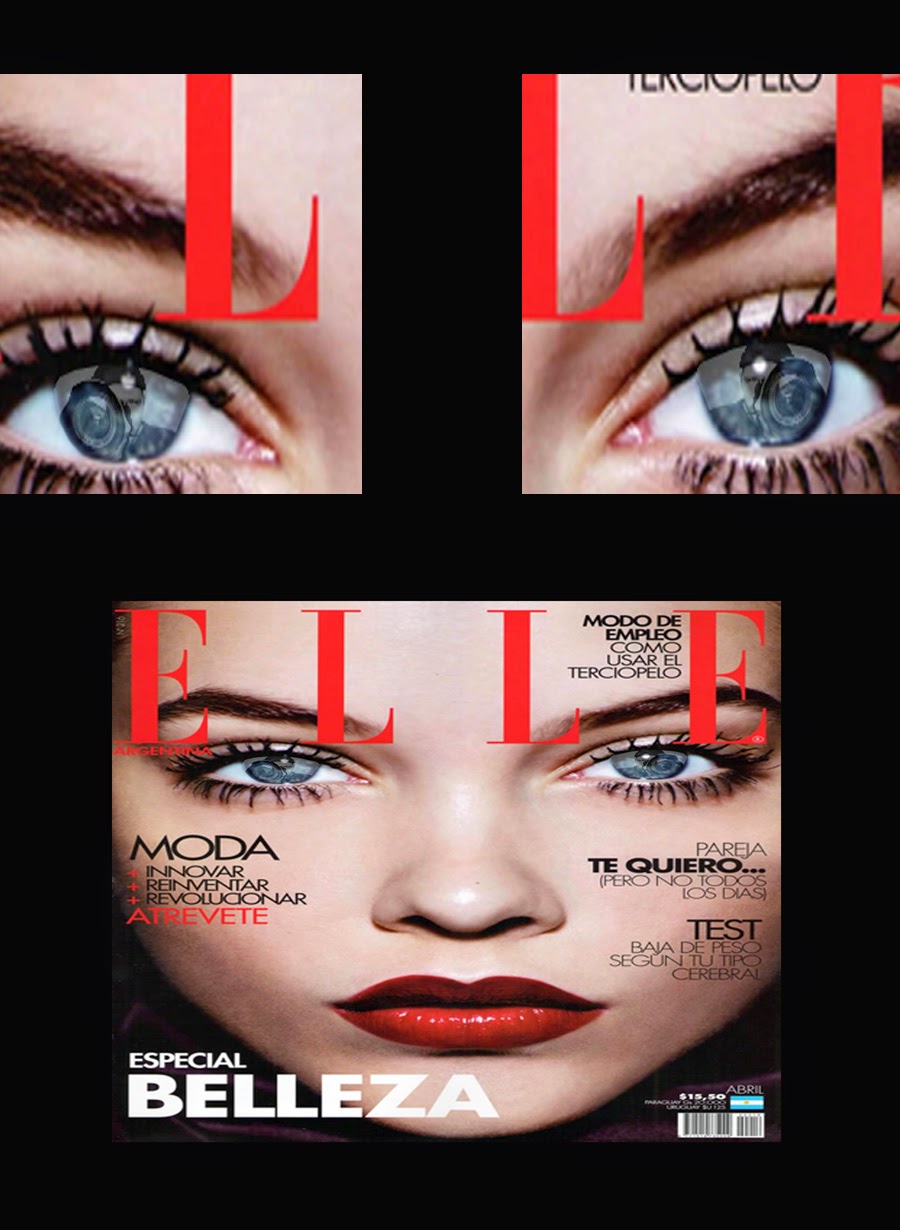

This original cover is from ''ELLE'' magazine. I edited this cover with a reflection within the eyes to try and get the look that I wanted to accomplish with my own image to give me an idea when it came down to producing it myself.
I carried out my shoots in the college Studio.
The equipment I used was a mix of soft boxes and different background
drops.
For example, white & black.
Below, you can see that I took numerous photographs for this
shoot.
The majority of shots are similar to each other yet I have
added them to my blog because I want to show the 'process' of trying to get the
correct photo that I required.
The photo I chose to edit
This
image below is my final outcome using a high-res photo with a lot of skin
detail.
How did I accomplish my final outcome?
Step one was to zoom into the main facial features. Removing the
hair line around the models face using the ‘magnetic lasso’ tool and ‘spot
healing’ brush. Once the hair was removed I then focused on airbrushing her
skin to give her a flawless complexion, to remove all flaws and shadows I again
used the ‘spot healing’ brush tool. Using the ‘warp’ tool I edited and shaped
her jaw line to give it a more refined finish. I then started to work on her
eyes which is the main focus within the shoot. I reshaped and cleaned the
eyebrows by removing unwanted hairs with the ‘clone’ tool and enhanced the
colour with a light brown shade using the ‘brush’ tool. I used the ‘saturation’
tool to enrich the colour and ‘sharping’ tool to define the features I also
used the ‘lasso’ tool with black paint on the eyelashes resulting in bright,
highlighted, vivid eyes.
Once the editing was done to make the models face look like it was from a 'fashion' magazine, I then moved onto making it look an actual cover.
How did I do it?
I placed the edited image onto a black background using the ‘paint’ tool. I then gave my magazine cover a title ‘Reflections’ because this is what it demonstrates and I mirrored the title ‘Reflections’ to create a reflection.I then added different fonts and size of texts and copied and pasted a bar-code to finish off the cover.












No comments:
Post a Comment